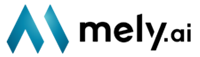Automate Document Workflows: Streamline Your Operations with AI
Introduction
Managing document workflows manually can be tedious, time-consuming, and error-prone. From data extraction and validation to approvals and storage, manual processes can lead to delays and inefficiencies that hinder productivity. Automating document workflows offers a smarter, faster, and more accurate way to handle critical business operations.
In this blog, we’ll explore the benefits of automating document workflows, highlight key applications across industries, and provide actionable steps to implement these solutions.
What is Document Workflow Automation?
Document workflow automation uses technologies like Artificial Intelligence (AI), Optical Character Recognition (OCR), and Robotic Process Automation (RPA) to digitize, process, and manage documents. These systems reduce human intervention, ensure accuracy, and streamline end-to-end workflows.
Common Challenges with Manual Document Workflows
High Error Rates
Manual data entry often leads to inaccuracies, requiring rework and causing delays.Time-Consuming Tasks
Tasks like document validation, approvals, and data input can slow down operations.Limited Visibility
Tracking document progress and status is difficult without a centralized system.Compliance Risks
Non-compliance with industry regulations due to manual errors can lead to fines.Scalability Issues
As document volumes increase, manual processes struggle to keep pace.
Applications of Document Workflow Automation
1. Invoice Processing
Automate the extraction and validation of invoice data to ensure faster approvals and payments.
2. HR Onboarding
Streamline employee onboarding by automating document collection, validation, and storage.
3. Contract Management
Automate the tracking and approval of contracts to reduce turnaround times.
4. Customer Service
Automatically process and organize customer queries and forms for quicker resolutions.
5. Compliance Reporting
Generate audit-ready compliance reports by automating the collation and validation of required documents.
Benefits of Automating Document Workflows
1. Increased Efficiency
Automation eliminates bottlenecks, ensuring faster processing times.
2. Enhanced Accuracy
AI-powered systems reduce manual errors, improving data reliability.
3. Cost Savings
Reduced reliance on manual labor and quicker turnaround times lower operational costs.
4. Better Compliance
Automation ensures documents meet industry standards and regulatory requirements.
5. Improved Scalability
Automated systems handle increasing document volumes effortlessly, supporting business growth.
How Automated Document Workflows Work
Data Capture
OCR scans and extracts information from physical or digital documents.Data Validation
AI cross-checks extracted data against predefined rules or databases to ensure accuracy.Approval Routing
Automated workflows route documents to the appropriate approvers based on business rules.Integration
Validated data integrates seamlessly into ERP, CRM, or other business systems.Storage and Retrieval
Automated systems securely store documents, making them easily accessible for future use.
Case Study: A Success Story
Challenge:
A logistics company faced delays in document approvals, leading to missed shipment deadlines.
Solution:
The company implemented an automated document workflow solution for shipping and customs forms.
Results:
Reduced document processing time by 50%.
Improved accuracy by 90%.
Achieved faster shipment clearances, enhancing customer satisfaction.
Future Trends in Document Workflow Automation
AI-Powered Customization
Tailored workflows that adapt to specific business needs using machine learning.Blockchain Integration
Secure and transparent document handling with blockchain-enabled systems.Mobile Document Automation
Mobile-friendly platforms allowing document capture and processing on the go.End-to-End Automation
Combining document automation with IoT and RPA for seamless operations.
Steps to Implement Automated Document Workflows
Assess Current Workflows
Identify inefficiencies and bottlenecks in your current processes.Choose the Right Solution
Look for automation tools offering OCR, AI validation, and integration capabilities.Define Workflow Rules
Customize workflows to align with your organization’s policies and requirements.Integrate with Existing Systems
Ensure seamless connectivity with ERP, CRM, or TMS platforms.Monitor and Optimize
Continuously track performance metrics and refine workflows for better results.
Conclusion
Automating document workflows is essential for businesses looking to improve efficiency, reduce costs, and scale operations. By leveraging advanced AI and automation tools, organizations can streamline processes, enhance accuracy, and focus on strategic growth.
Ready to transform your document workflows? Discover how Mely.ai’s solutions can help.